PHFUN Withdrawal – Fast Cash Out for Filipino Players
Need to withdraw your winnings from PHFUN? No worries – the process is simple, fast, and made especially for Filipino players. Whether you’re using GCash, PayMaya, or bank transfer, this platform makes sure your money gets to you securely and on time. Here’s your complete guide to PHFUN withdrawal.
Popular Withdrawal Methods on PHFUN
Before we walk through the withdrawal steps, let’s check the supported payout methods available for players in the Philippines:
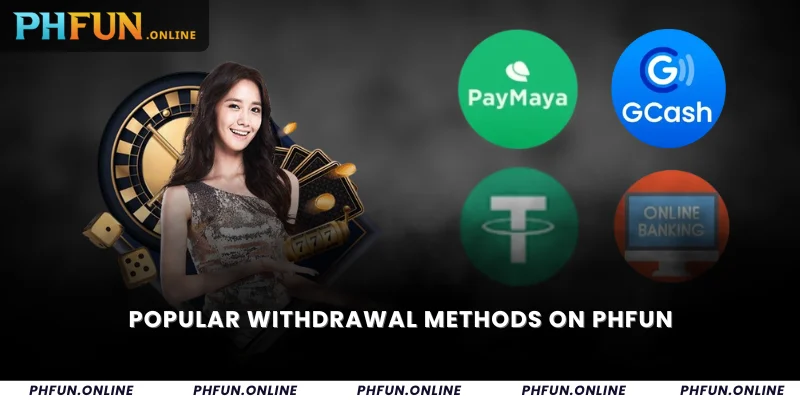
GCash
The most convenient method for mobile users. You can withdraw funds straight to your GCash account. Transactions are processed in around 5–10 minutes and usually have no service fee.
PayMaya
Another great e-wallet option. Just input your PayMaya number and confirm the amount. Payouts via PayMaya are also fast, taking around 10 minutes.
Bank Transfer (BPI, BDO, Metrobank, UnionBank)
If you prefer traditional banking, we support most local banks. Withdrawals may take 10–15 minutes to reflect, depending on the bank’s processing time.
Cryptocurrency (optional)
Ideal for crypto users. Transactions through the Binance app are processed quickly and offer additional flexibility if you deal in crypto or mobile wallets.
How to Withdraw Money from PHFUN – Step-by-Step Guide

Here’s a quick guide to cashing out your winnings from your account:
Step 1: Log in to your account
Go to the official PHFUN Online website or app and sign in using your registered credentials.
Step 2: Navigate to the Withdrawal Section
Once logged in, find and click on the “Withdraw” or “Cash Out” option in your dashboard.
Step 3: Select Your Preferred Method
Choose your preferred withdrawal method: GCash, PayMaya, or local bank. Make sure your account name matches your display name to avoid delays.
Step 4: Enter Withdrawal Details
Input the amount you want to withdraw, your wallet number, or bank account details, and double-check everything before proceeding.
Step 5: Confirm & Wait for Processing
Click “Confirm” to submit your request. Processing times vary by method but typically take 5 to 15 minutes. You’ll receive a confirmation once your withdrawal is complete.
Tips for a Smooth Withdrawal on PHFUN
To avoid delays or failed transactions, take note of these tips:
- Check all information carefully: Always double-check your e-wallet number or bank account to avoid payout errors.
- Withdraw during banking hours: For fastest results, withdraw during banking or business hours to avoid off-hour delays.
- Pick the best method for your needs: GCash and PayMaya are perfect for fast, small payouts. Use bank transfer for larger withdrawals with more control.
Why PHFUN Is Trusted for Fast Withdrawals
- Fast processing time: Most transactions are completed in minutes
- Local-friendly payment methods: Designed specifically for PH players
- Safe and encrypted system: Your info is protected at every step
- Reliable support: 24/7 customer service in case you need help
Conclusion
With PHFUN, withdrawing your winnings is quick, safe, and stress-free. Whether you’re a casual gamer or a high-stakes bettor, you can enjoy seamless cashouts using the most trusted payment methods in the Philippines. Follow the steps, choose the right option, and get your money without the hassle.
Frequently Asked Questions (Withdrawal FAQ)
Most withdrawals via GCash, PayMaya, or local banks are processed within 5–15 minutes. Bank delays may occur during weekends or holidays.
The minimum withdrawal usually starts at ₱100. However, exact limits may vary depending on the method used.
No. For security reasons, your display name must match the name on your bank or e-wallet account.
Withdrawals via GCash and PayMaya are generally free. Bank transfers may be subject to small fees depending on your bank.
Contact our customer support immediately through live chat or email. They are available 24/7 to assist you.
In most cases, yes. However, our site may ask for additional verification if the payout method is different from your deposit method.
Yes, there may be daily or per-transaction limits depending on your account status and the method used. Check the terms or ask for support for your specific limit.
